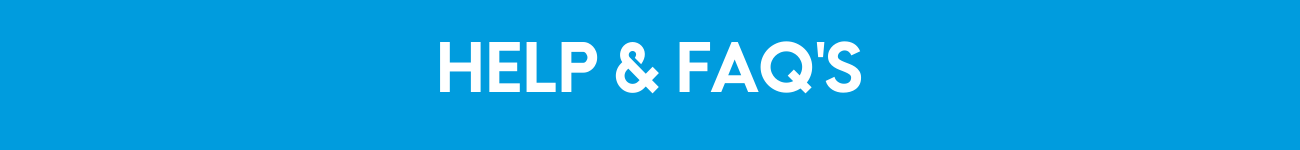
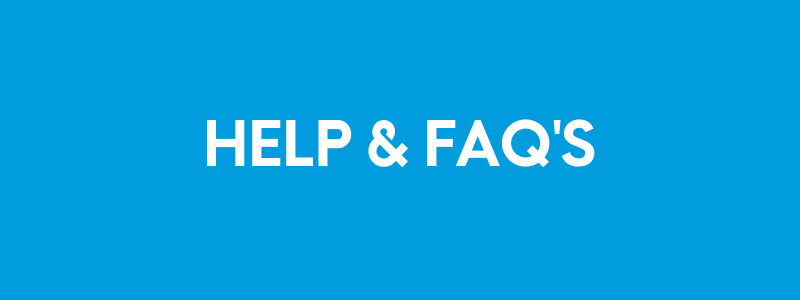
- Company Information
- My Account
- Contact Us
- Delivery & Claims
- Help/FAQ
- About Rayware
- Cookies
- News
- Privacy Policy
- Trade Shows
- Terms & Conditions
We have put together some of our most frequently asked questions. Please take your time to read as you may find the answer right here! For further help, telephone: 0151 486 1888 or email: trade@rayware.co.uk and we will be happy to assist.
Who is Rayware?
The Rayware Group is the creative home of a group of British heritage with products that span both the housewares and tabletop industries. Brands consisting of Kilner®, Mason Cash®, Viners®, Typhoon®, Price and Kensington® and Ravenhead® are designed and developed in the United Kingdom with our customers in mind.
Throughout the years our business has grown, but our aim has remained the same; to offer a wide variety of choice to reflect emerging trends, exciting colours and well-designed quality products with good value price points. Every product is manufactured to the company's own exclusive design and specification, and all products are packaged to a high standard, ensuring attractive retail displays and rapid sales.
To read more about us and our journey, check out Our Story Page.
Why did I have to fill out all that information to become a customer?
As a business, we need to have all of your billing information before making you a customer. This involves a number of internal processes that we have to complete, so although it may take a while to complete all of the information before becoming a customer, in the long run, we promise it will be worth it!
I'd like to see your prices in Euro's instead of UK Sterling.
When you register with us, dependent on your details we will set your account to show our product pricing in either UK Sterling or Euro’s. If you want to change this, please contact us and let us know, or call directly on +44 (0)151 486 1888.
What is the quickest way to place an order?
We have introduced a 'Quick Order' form which you will find listed in your 'My Account' dashboard. If you know the codes of the products that you wish to order, all you need to do is type in the code and the quantity required. The product name and details will automatically be filled in. Once you have finished adding codes simply click on the ‘add to basket’ button.
If you have already placed an order with us and want to re-order items from a previous order, simply click on the re-order button in your dashboard. This will add all of the products on your previous order to your basket which you can then adjust, for example you can remove products that you do not wish to re-order and adjust the quantity of those that you do.
I just want to browse through the site to see what is there but I don't want to place an order online
This is fine, you can email your order through to our sales team at sales@rayware.co.uk. Our sales team are available between 9am - 5pm, Monday to Friday. However, if you’re worried about the security of placing an order online, please don’t be. Our trade site is SSL encrypted to give you a completely secure connection.
I want to find a mixing bowl to add to my order. What do I do?
The site navigation has been made much simpler now for the user. There are 2 ways to locate a particular product:
- You can use the search facility in the top right of the menu, just add the words ‘mixing bowl’, the item code, or product name and it will search the whole site for you and bring every product relating to the word or number onto one page.
- You can use the ‘Product’ menu at the top of the page. Every item within The Rayware Group has been re-categorised to fall into one of these sections. Mixing bowls are within both the Baking and the Tools, utensils and food preparation categories. You can then refine your results using the filters at the left hand side of the page.
I only want to see what is available under the Mason Cash brand
It is now much easier to find products under specific brands. Use the brands drop down on the top menu bar and choose Mason Cash. You will then be shown the ranges within the brand that you have selected.
If you are a trade customer, you can download the latest Mason Cash catalogue by choosing Mason Cash from the brands drop down on the top menu bar and clicking the 'Catalogue' button.
How do I find out who my Area Sales Representative is?
When you register on our site you will automatically be assigned an Area Sales Representative. Their details will be displayed at the top of your dashboard.
How do I order products from a previous order?
Every order you’ve placed with us over the past 12 months is stored in 'your orders' which can be found in your dashboard. This section allows you to track your current orders and to view products from your previous orders. Just select which order you want to view by clicking on the date link. You can then view all the products, and add any specific items you want to your current order.
I've added too many cartons of a product to my order. How can I reduce the number?
Click on the basket link at the top of the page, this will bring up the list of items which are currently in your basket. Find the product that you wish to update then alter the quantity using either the plus or minus buttons or by typing the correct quantity into the carton quantity box. Products can also be completely removed from your order by clicking on the ‘delete’ button. If you have already placed your order and checked out please call us on 0151 486 1888 and we will update the order for you.
I'd like to use some of the product images on your site. How can I do this?
On each product page we have added a ‘Download product images’ button. This will take you to a folder which displays all of our product images which are labelled by code. Simply highlight the image that you want to save by clicking on it once, then right click and choose ‘save as’ to save it to your computer. If you want to choose multiple images, hold down the shift or control button which allows you to select multiple images at once. Then right click and choose ‘save as’ to save them to your computer.
Can I change or cancel my order?
If you have already placed your order and checked out, please call us on 0151 486 1888 or email our Sales Team - sales@rayware.co.uk and we will update the order for you. Please note that if your order has already been processed it may not be possible to amend an order.
If you would like to cancel your order, please call us on 0151 486 1888 or email our Sales Team - sales@rayware.co.uk and we will do our best to try and help you. However, please note we are only able to cancel an order before it has been released from our warehouse.
What payment methods are available?
We accept all major credit and debit cards including Visa, Delta, Visa Electron, MasterCard and Maestro.
We accept all major credit and debit cards including Visa, Delta, Visa Electron, MasterCard and Maestro.
How long will delivery take?
Delivery usually takes 3 – 5 working days from receipt of payment. Please refer to our delivery page for more information.
Delivery usually takes 3 – 5 working days from receipt of payment. Please refer to our delivery page for more information.
What are your delivery options?
Delivery is calculated based on the weight of your order, carton sizes and the delivery postcode. Free delivery is available if you spend over £500. The cart will show how much more you need to spend to qualify for free delivery.
If you do not wish to pay for delivery, you can choose to collect your goods from our warehouse.
Delivery is calculated based on the size of your order and the delivery postcode. Free delivery is available if you spend over £500. The cart will show how much more you need to spend to qualify for free delivery.
If you do not wish to pay for delivery, you can choose to collect your goods from our warehouse.
Can I return my item/s?
For information on how to make a return please refer to our delivery and claims page.
For information on how to make a return please refer to our delivery and claims page.
Who can buy from the Rayware Group?
We only sell to trade customers through this website. If you have a registered company and would like to open up an account with us, please complete the online ‘register for an account’ form.
We unfortunately do not sell directly to the public through this site but please visit our brand consumer sites using the links below to find a stockist and to view our recipes and product inspiration.
We only sell to trade customers through this website. If you have a registered company and would like to open up an account with us, please complete the online ‘register for an account’ form.
We unfortunately do not sell directly to the public through this site but please visit our brand consumer sites using the links below to find a stockist and to view our recipes and product inspiration.
What is the minimum order?
We have no minimum order! However, to qualify for free delivery you must spend over £500.
What if an item is damaged or missing from my order?
We're so sorry there was a problem with your order! Please refer to our delivery and claims page for how to get in touch and we will sort it out for you.
We're so sorry there was a problem with your order! Please refer to our delivery and returns page for how to get in touch and we will sort it out for you.
Do you ship to Europe or the US?
We currently only ship to UK & Ireland from our trade website. Please contact our export department on export@rayware.co.uk for more info on buying our products and international delivery.
We currently only ship to UK & Ireland from our trade website. Please contact our export department on export@rayware.co.uk for more info on buying our products and international delivery.
The site looks completely different to the last time I placed an order. What has happened?
The Rayware trade site has had a complete make over in order to make it much more user friendly. We spent time researching what our customers liked about the old site and what they didn’t. We then used this feedback as a base to improve it.
The main improvements include a quick order form, an easier re-ordering process and dedicated brand pages which reflect the look and feel of our consumer websites. There is also a dashboard page where you can easily find your account details, your wish list, orders and promotions that are tailored to your business type, along with details of new products that have been added. The new products list is updated hourly so you have access to stock availability and pricing in an instant. Our ideal is to make your shopping experience better, and we will continue to ask for feedback and improve the site further as time goes on.
I have a complaint, what should I do?
Here at the Rayware Group we want our customers to be delighted with every order placed and we will endeavour to give all our customers the very best service. However in the unlikely event that you feel you have a complaint with regards to any part of the service received please see the following guidelines:
- In the first instance please contact our trade customer service department in writing either via the post or email trade@rayware.co.uk and clearly title your email ‘complaint’. Please give the full details of your complaint and include your order reference number, customer name and if possible any important dates. A Trade Customer Care representative will get back to you with a response in writing within 3 working days.
- If you are not satisfied with the response received from our Customer Care department you can escalate your complaint with our customer services manager. Please give full details of why you are not happy with the response you have received from our customer services department in writing either by post or via email. Please attach your original complaint and the response you have received already from our customer service department. We will respond to you within 3 working days of your complaint.
The Rayware Group
Trade Site Customer Care
26-32 Spitfire Road
Triumph Trading Park
Speke Hall Road
Liverpool L24 9BF
UK.

